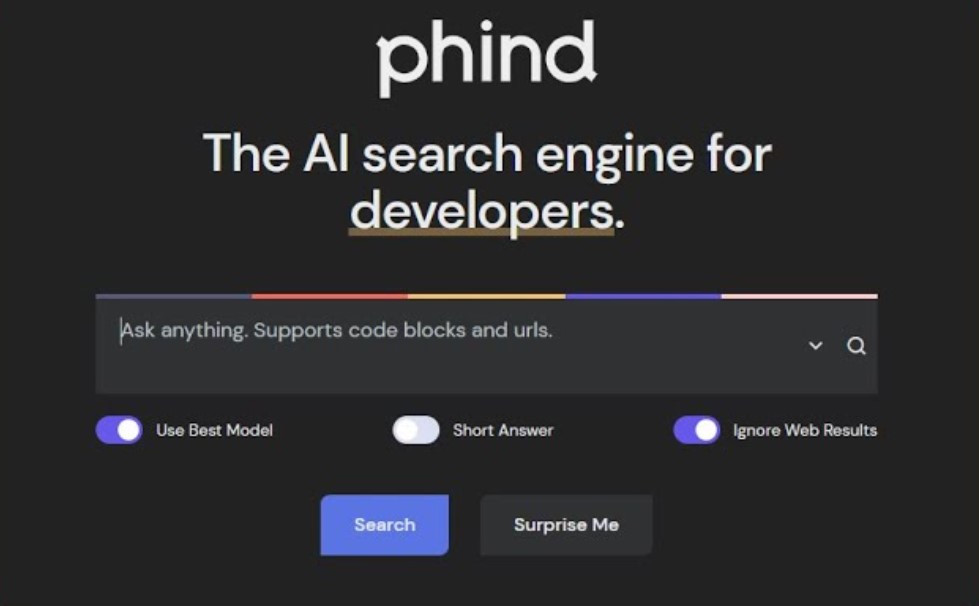
July 31, 2025
Phind: AI-Powered Search Engine Tailored for Developers
Phind: AI-Powered Search Engine Tailored for Developers
Ever drown in hundreds of tabs attempting to find coding problem solution? Yes, I have. Google brings you to Stack Overflow, where you discover outdated answers... and the cycle continues. Quite tiring.
This is why I was so delighted to find Phind, an AI-driven search engine for developers like us. It is smart, speedy, and seems to understand me. Let us explore why Phind might become your new best buddy if you have ever wanted a search engine that provides clear, relevant, coding-related responses without fluff.
What is Phind?
Phind is a search engine, but not like your typical one. Phind works well with technical inquiries, particularly coding ones.
Phind serves developers alone, unlike standard search engines that dump everything at you. Phind provides clear, organized code snippets, debugging assistance, best practices, and algorithm descriptions without noise. The best part? Not a standalone tool. Phind works well with Visual Studio Code, so you can get support without leaving your editor.
Why Developers (Including Me) Love Phind
I noticed Phind made problem-solving quicker right away. No more tab switching. No more lengthy forum topics where no one responds.
Phind searches provide quick, accurate answers with functioning code samples. It can also handle complex queries like optimizing a recursive function, edge situations, and data structure comparisons. Phind is not simply a search engine; it is like having an expert developer next to you, ready to help.
Setting Up Phind in Visual Studio Code
Phind setup in VS Code was insanely easy. In VS Code's Extensions Marketplace, I searched for "Phind," and installed. After logging in to my free Phind account (which took two minutes), Phind appeared in my sidebar ready to use.
I can now use Phind in my editor without switching screens when stuck. It revolutionizes attention and flow.
Using Phind to Search and Implement an Algorithm
Let me show a recent experiment.
A tiny project of mine required Python binary search. Instead of searching and reading half-baked replies, I opened Phind in VS Code and typed:
Python binary search implementation.
Phind gave me a neat and clean, ready-to-use code snippet and explanation in seconds. It looked like this:
def binary_search(arr, target):
left, right = 0, len(arr) - 1
while left <= right:
mid = (left + right) // 2
if arr[mid] == target:
return mid
elif arr[mid] < target:
left = mid + 1
else:
right = mid - 1
return -1After copying it into my codebase and tweaking it for my dataset, it worked great. Just helpful responses, no forum drama or long scrolling.
Asking Phind Complex Questions
One of the coolest discoveries was learning Phind does more than generating code.
Ask deeper, intellectual questions. Things like:
Explain the time complexity of quicksort in simple terms.It gives a simple, beginner-friendly explanation without digging through irrelevant academic articles. Like having a 24/7 super-patient tutor; something I wish I had when I began coding.
Conclusion
For developers who are weary of wasting time and creativity on unfiltered online searches, Phind is essential. It is quick, focused, and knows what developers want.
Since I added Phind to VS Code, my workflow has improved and it is more enjoyable since I do not fear every strange coding difficulty.
Try it. Your future self and deadlines will appreciate it.
689 views
