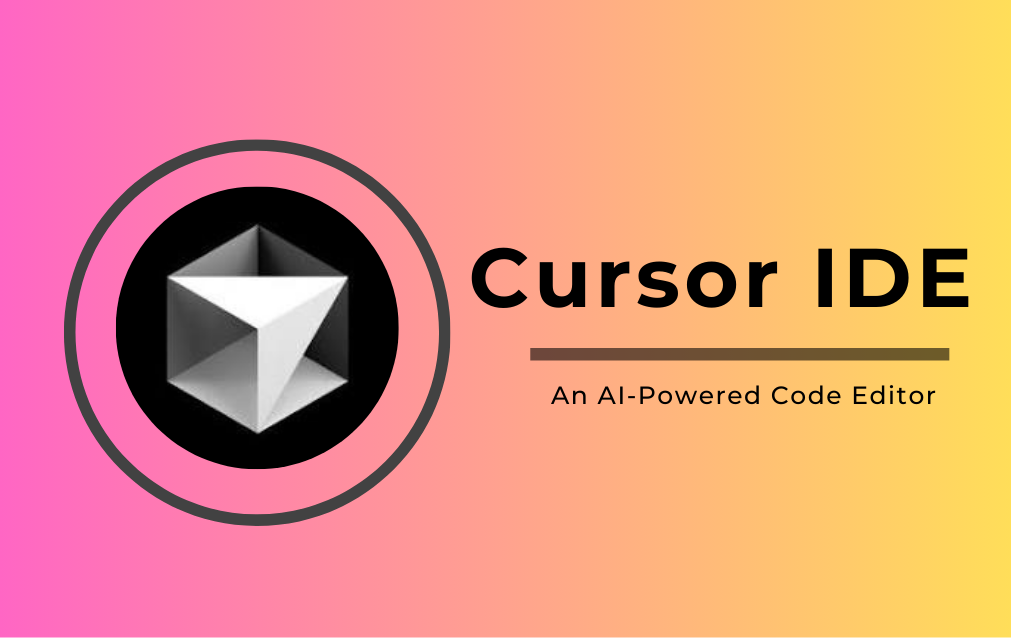
July 25, 2025
Cursor IDE: Revolutionizing Code Editing with AI-Powered Smart Rewrites
Cursor IDE: Revolutionizing Code Editing with AI-Powered Smart Rewrites
Did you ever stare at a tangled mess of old code and wonder how to organize it without destroying everything? We have all been through this; cleaning up old projects, rewriting confusing functions, and attempting to understand a broken codebase. What if I could simplify this? How about an AI-powered assistant that understands your code and makes it smarter, cleaner, and simpler to maintain? Cursor IDE, an AI-powered tool, transforms code editing and refactoring.
What is Cursor IDE?
Cursor is unique IDE. It is an AI-powered, next-generation code editor that makes coding easier and faster. No more hours spent manually modifying old code or generating boilerplate code. Cursor is an AI assistant in your coding environment that can generate code from natural language descriptions and automatically restructure problematic code into clean, organized, and efficient code.
For developers who spend hours debugging or working with badly organized code, Cursor is revolutionary. From now on refactoring is easy and stress-free with its amazing AI features, notably smart rewrite. Imagine describing your code in simple English and Cursor doing the rest. Does it seem too good to be true? Yes, it is truly genuine.
How Does Cursor IDE Enhance Code Editing?
After using some standard IDEs, most developers will question, "What makes Cursor so different?" So, allow me to explain.
1. AI-driven Code Generation
Cursor makes boilerplate code and syntax issues unnecessary. Just tell the IDE what to do, and it creates code. Want a Python list-sorting function? Simply enter it in plain English, and Cursor will give you the code. Imagine an AI-powered assistant that knows your intentions and codes them.
2. Intelligent Refactoring
Before using Cursor IDE refactoring old code was never a pleasing task. Cursor streamlines this procedure. Intelligent refactoring automatically finds code flaws, from small inefficiencies to structural concerns, and suggests or implements changes. Cursor helps you optimize algorithms and remove duplicate routines. This means you can spend more time adding cool features and less time fixing up old code.
3. Real-World Use Cases
Cursor has a lot of potential for developers. Cursor makes process improvement easier when working on a project or making a new app. Cursor solves real-world coding problems like arranging functions and classes and removing dead code.
Using Cursor's Smart Rewrite Capabilities
All right, let's try an example. Consider a long-untouched legacy codebase. Though slow, inefficient, and hard to read, it works. The intelligent rewrite function in Cursor may save you time and sanity.
Have a look at this Python code:
Before Refactoring:
def fetch_data():
data = []
for i in range(10):
data.append(i * 2)
return dataIt works but is inefficient. Now let's see what Cursor does.
Refactoring with Cursor:
Instead of a for loop, use list comprehension to fix the code.
Cursor will rewrite it like this:
def fetch_data():
return [i * 2 for i in range(10)]As you can see in above code, Cursor increased code readability and performance via refactoring. Task that took hours of trials and error now can be done in seconds.
Key Benefits of Using Cursor for Refactoring
Refactoring and code editing using Cursor saves time and produces consistent results. The reason:
1. Time-saving
Cursor automates tedious code refactoring, freeing up your time for implementing new features and dealing with interesting problems.
2. Consistency
With AI-generated suggestions, your code becomes more cleaner and consistent. Because the AI improves structure and flow, making your project easier to manage, not only fixing bugs.
3. Focus on Creativity
Cursor automates refactoring and code development, saving brainpower. Rather than worrying about minor details, with Cursor you can focus on creative problem-solving and inventive solutions.
Conclusion
Cursor IDE is for you if you are bored of studying complicated code and want a better approach to handle it. Cursor is revolutionizing coding with AI-powered smart rewriting and natural language code production. Cursor speeds up, smartens, and streamlines old code and new code development.
So why not try it? Experience AI-powered code editing with Cursor and learn how much simpler coding can be.
826 views
