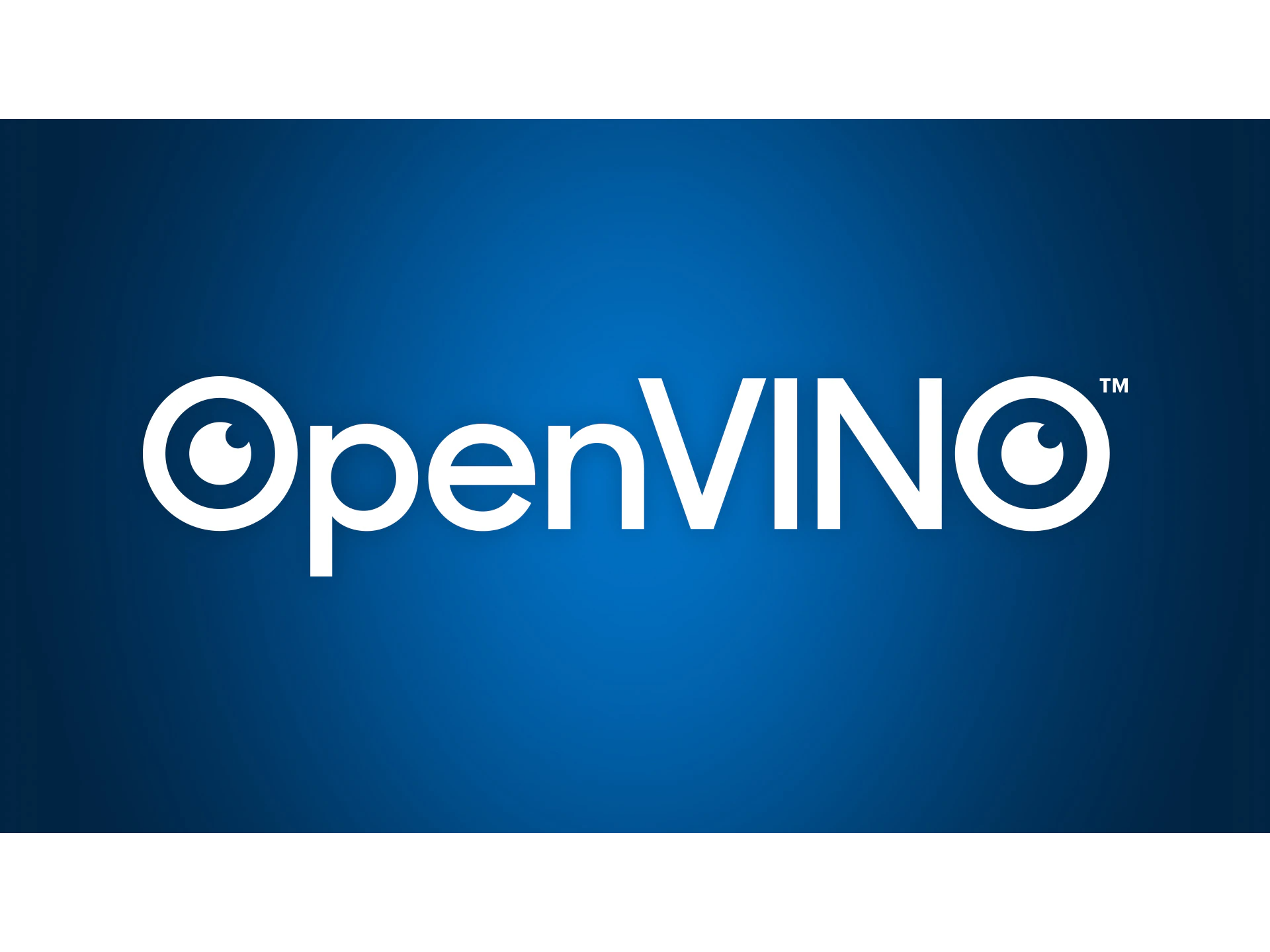
July 10, 2025
OpenVINO 2025.1: Accelerating AI Inference Across Platforms
OpenVINO 2025.1: Accelerating AI Inference Across Platforms
Ever developed a wonderful deep learning model and seen it crawl on a CPU or edge device during inference? I was there too. The approach works well in development but becomes too slow for real-world use. OpenVINO 2025.1 makes everything smoother, quicker, and more adaptable than before.
This new version may help you speed up AI applications without rebuilding your stack or purchasing costly GPUs. Whether you prefer Python, C++, or Node.js, OpenVINO lets you deploy models smoothly across Intel and ARM hardware. Let me show you how.
What's So Special About OpenVINO 2025.1?
OpenVINO has long been Intel's AI inference secret. This version turns it into a multi-platform AI engine from a hardware-specific tool. A Raspberry Pi, data center-grade Intel CPU, or laptop provides optimum deep learning performance with little setup.
OpenVINO 2025.1 supports PyTorch, ONNX, TensorFlow, and updated Python, C++, and Node.js APIs. You may now deploy to ARM devices without hassle. AI developers may plug and experiment with it.
Getting Set Up with OpenVINO
Starting is shockingly simple. I pip-installed the latest Python version since I like speedy prototyping:
pip install openvino-dev
When installed, I tested my setup to see which devices could infer:
from openvino.runtime import Core
core = Core()
print(core.available_devices)If it says ['CPU'] or ['GPU', 'CPU'], you are okay. You can now load and execute AI models quickly.
Let's Deploy a Computer Vision Model Step-by-Step
Now comes the fun; deploying a model. I will show you how to load a pre-trained ResNet50 model in ONNX format, preprocess an image, conduct inference, and visualize the outcome. No trouble no confusing setups.
Step 1: Load the Model
from openvino.runtime import Core
core = Core()
model = core.read_model("resnet50.onnx")
compiled_model = core.compile_model(model=model, device_name="CPU")
Step 2: Prepare the Input Image
This example uses a cat picture. I scaled and preprocessed it to match model input:
import cv2
import numpy as np
image = cv2.imread("cat.jpg")
image_resized = cv2.resize(image, (224, 224))
input_tensor = np.expand_dims(image_resized.transpose(2, 0, 1), 0)This rearranges the image into the format (1, 3, 224, 224); just what ResNet expects.
Step 3: Run Inference
output = compiled_model([input_tensor])[compiled_model.output(0)]
This offers us model-predicted logits. A fast argmax yields top class:
predicted_class = np.argmax(output)
Step 4: Display the Result
import matplotlib.pyplot as plt
plt.imshow(image[:, :, ::-1])
plt.title(f"Predicted Class ID: {predicted_class}")
plt.axis('off')
plt.show()In a few lines, you can execute CPU-based deep learning inference rapidly.
Bonus: Try It in Node.js Too!
Node.js support is a fantastic new feature. Imagine easily integrating AI with your online or desktop software.
Here's a mini code piece in Node.js:
const openvino = require('openvino-node');
let model = new openvino.Model("resnet50.onnx");
model.load().then(() => {
const result = model.infer(inputData);
console.log(result);
});That works. Web apps may now conduct real-time vision inference without Python backends.
Where Does It All Fit in the Real World?
Many smart cameras, factory edge devices, checkout-free retail stores, and healthcare imaging use OpenVINO behind the scenes. It enables real-time AI on nearly any device by bridging the performance gap between GPU-based systems and CPU inference.
Final Thoughts
Installing AI across platforms has never been simpler or quicker with OpenVINO 2025.1. Strong, well-documented, and developer-friendly. OpenVINO can help you construct a prototype or scale an AI system to production.
If you are having trouble optimizing models for edge hardware or slow inference, try OpenVINO. I promise you will wonder how you implemented AI without it.
990 views
