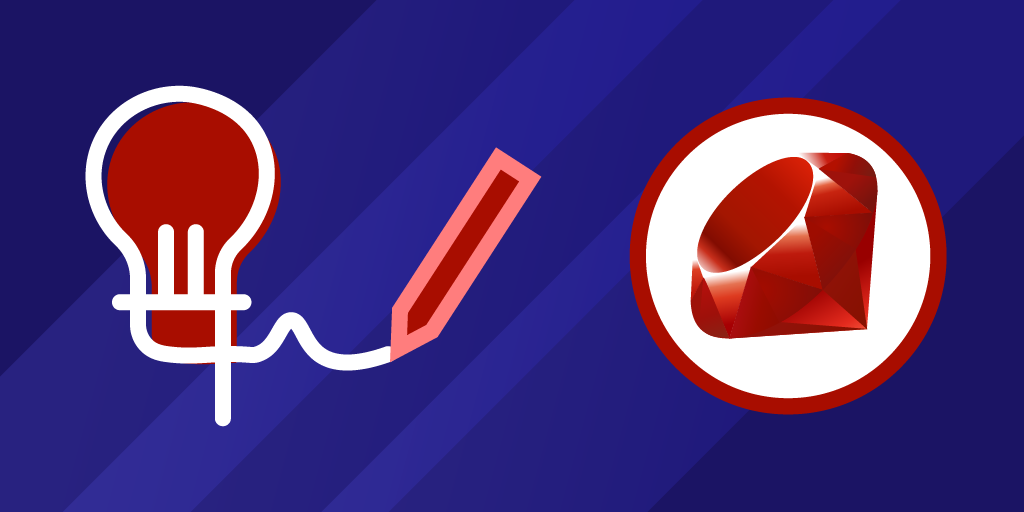
May 20, 2025
How to Optimize Ruby on Rails Performance: Tips and Tricks for Speed
Rails developers know how exciting it is to see their web apps live. However, that joy comes with an amazing responsibility, ensuring your app functions smoothly and quickly. Slow websites frustrate users, and they will leave shortly. Optimizing a Ruby on Rails application is about delivering a fast, responsive user experience, not merely cleaning up code. To optimize your Rails app, I will provide a few essential tips in this article.
Optimize Database Queries
When optimizing performance, optimize database queries first. Laggy applications typically result from slow queries. Limiting database columns using the select method is a simple trick. Avoiding superfluous data may drastically decrease query load. The N+1 query problem affects many Rails projects. Your application does additional database queries for each collection item. Preload data in one query using includes or eager_load to prevent this.
Index commonly queried columns in database tables. Proper indexing speeds up searches, saving milliseconds that add up.
Caching Strategies
In Rails, caching can make or break performance. Avoiding database queries for every request by saving frequently accessed data in memory reduces response times. Consider page, action, and fragment caching. The kind of data determines its use case.
Your application can employ Rails.cache for low-level caching. Add Redis or Memcached for improved performance. Fast, optimized storage may help you handle large-scale caching.
Optimize Assets and Image Delivery
JavaScript, CSS, and images are generally your website' heaviest files, thus optimizing them may greatly improve page load time. Use the Rails asset pipeline to minify and concatenate assets. This reduces HTTP requests, accelerating page loading.
Compress images and use modern formats like WebP to minimize file size. Software like ImageOptim or Cloudinary can automate this. Lazy image loading is also important. By loading images just when they enter the viewport, you may drastically reduce initial load times without affecting user experience.
Optimize Background Jobs
You will need to execute background operations like sending emails or analyzing massive information as your app scales. Sending such jobs to background job systems like Sidekiq or Resque is optimal. These technologies let you handle activities asynchronously, which speeds up the user-facing part of your program and prevents long-running operations from slowing it down.
Optimize your background jobs too. To minimize bottlenecks, split huge activities into smaller portions and handle errors properly.
Code and Query Profiling
Profiling is an excellent approach to uncover performance concerns. Rack-mini-profiler and Bullet enable you analyze Rails app performance in real time, highlighting sluggish queries and wasteful code. This knowledge lets you prioritize application optimization.
Monitor endpoint response times. If an activity takes longer than planned, investigate the code. Sometimes refactoring difficult code may enhance it greatly.
Upgrade Rails and Dependencies
It may seem obvious, but updating Rails and dependencies may enhance application performance. Recent Rails versions provide speed improvements and bug fixes that may make a big impact. Rails 6 and later increased cache and database connection pooling.
Ruby also improves significantly with each version. Do not ignore Ruby version, upgrading to Ruby 3.x may improve execution performance.
Conclusion
Your Ruby on Rails project will run quicker and smoother if you concentrate on database queries, caching, asset optimization, background tasks, profiling, and tech stack upgrades. Performance is about establishing a smooth, delightful user experience, not merely shaving milliseconds off reaction times. Start making your Rails app fast now by following these tips and tricks.
723 views
