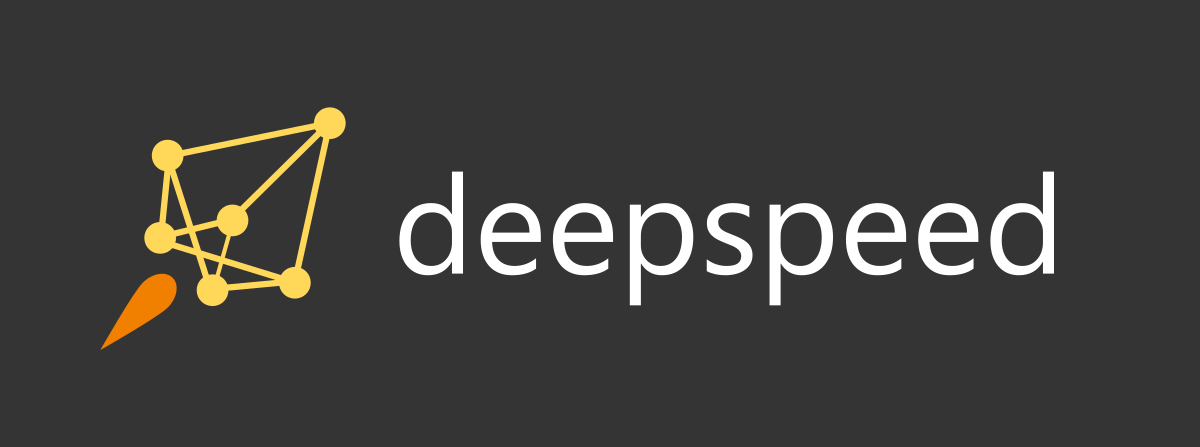
July 28, 2025
DeepSpeed v0.16.5: Scaling Large Models with Enhanced Parallelism
DeepSpeed v0.16.5: Scaling Large Models with Enhanced Parallelism
Ever irritated by how long training huge AI models takes? Even with strong equipment scaling up seems impossible to achieve. What if I told you about a tool that could fundamentally transform that dynamic? For huge models, Microsoft DeepSpeed v0.16.5 is a game-changer. DeepSpeed increases parallelism and memory optimization, letting us train on numerous GPUs without much effort. This blog post will explain how DeepSpeed makes this feasible and how you can use it to train large-scale models faster.
What is DeepSpeed v0.16.5?
Exactly what is DeepSpeed v0.16.5? Microsoft created a library to speed up huge model training. It optimizes model memory use and training speed, making DeepSpeed magical. Version 0.16.5 adds great features like model parallelism and memory efficiency.
Why does it matter? As anybody who has trained a transformer model or big neural network knows, memory constraints are easy to reach, particularly with limited resources. DeepSpeed distributes the model over many GPUs, allowing even large models to fit in memory and speeding up training. DeepSpeed scales models intelligently.
How DeepSpeed Solves Large-Model Challenges
Working with huge models is stressful. Memory constraints, training inefficiencies, and processing capacity frequently limit development. However, DeepSpeed v0.16.5 fixes these issues.
ZeRO (Zero Redundancy Optimizer) distributes model weights across devices and is a major feature. ZeRO minimizes memory usage by not duplicating model parameters on each device. The result? A lower memory footprint allows greater model training without memory bottlenecks.
DeepSpeed also offers advanced model parallelism and pipelining to spread computing across GPUs. Parallelism speeds up training, thus results are faster. Multiple specialists working on a component of the puzzle speeds up and simplifies the process.
Setting Up a Multi-GPU Training with DeepSpeed
Now for the fun part: how do you configure DeepSpeed for multi-GPU training? After meeting the requirements, it is easy.
Step 1: Install DeepSpeed and Dependencies
Install DeepSpeed first. Working with PyTorch is required. Simply run this program to install both:
pip install deepspeed
pip install torch
Step 2: Prepare Your Model
The example below will utilize a basic Transformers library transformer model. Replace it with any other model you are working on.
from transformers import BertForSequenceClassification, BertTokenizer
import torch
# Load model and tokenizer
model = BertForSequenceClassification.from_pretrained('bert-base-uncased')
tokenizer = BertTokenizer.from_pretrained('bert-base-uncased')
Step 3: Initialize DeepSpeed
Now the fun begins. Initialize DeepSpeed using your model. This step optimizes multi-GPU operation.
import deepspeed
# Initialize DeepSpeed with multi-GPU configuration
model_engine, optimizer, _, _ = deepspeed.initialize(args=deepspeed_config,
model=model,
optimizer=torch.optim.Adam(model.parameters(), lr=1e-5))This line of code ensures that your model is ready to be scaled across multiple GPUs.
Step 4: Training with Multi-GPU
Data processing by the model is next. We will give it sample text and forward pass.
input_ids = tokenizer("DeepSpeed scales large models!", return_tensors="pt")["input_ids"]
labels = torch.tensor([1]).unsqueeze(0) # Example label for classification
input_ids = input_ids.to(model.device)
labels = labels.to(model.device)
outputs = model_engine(input_ids=input_ids, labels=labels)
loss = outputs.loss
print(f"Loss: {loss.item()}")
# Backward pass
model_engine.backward(loss)
model_engine.step()After computing the loss, this code snippet conducts the backward pass and DeepSpeed step. Scaling your training is that easy!
Optimizing Performance and Scaling
You will want to tweak performance after setting up. DeepSpeed offers powerful tools for scaling your model, like ZeRO for memory optimization and mixed precision for faster training by performing lower precision computations. DeepSpeed's logging and profiling capabilities track memory and GPU use to maximize hardware performance during training.
DeepSpeed's seamless scaling lets you concentrate on your models while the framework does the hard lifting.
Conclusion
Overall, DeepSpeed v0.16.5 enables scaling huge AI models simpler and more efficient than before. With improved parallelism and memory efficiency, you can handle bigger models without problems. Try DeepSpeed if you are working on transformer-based architectures or other large-scale deep learning models. It may alter your model training strategy.
614 views
