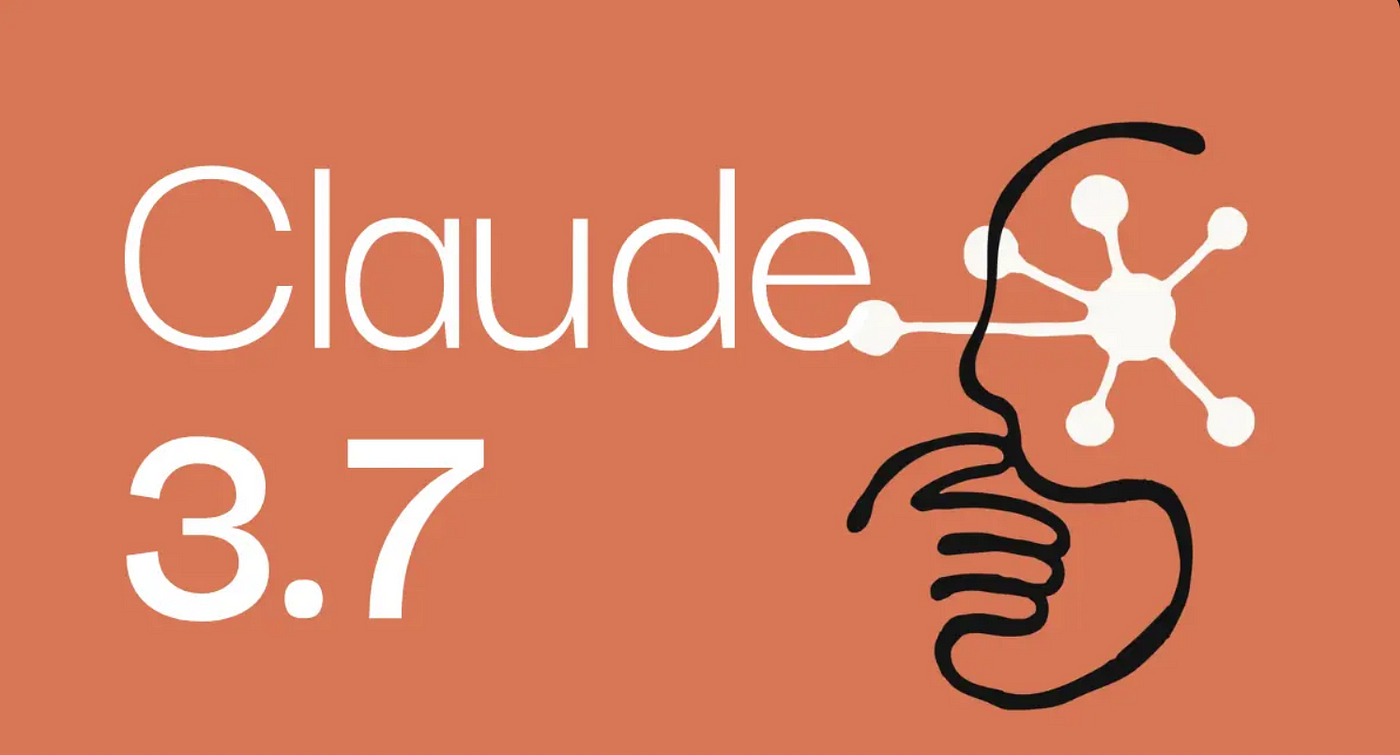
July 14, 2025
Claude 3.7: Anthropic's Hybrid Reasoning AI Model Explained
Claude 3.7: Anthropic's Hybrid Reasoning AI Model Explained
Have you ever wanted your AI assistant to deliberate out loud before answering so you could trust its rationale, not just the result?
When I first used Claude 3.7, Anthropic's latest language model, I felt like I was in a different AI league. Due to its creative new scratchpad, Claude 3.7 exposes its work like a diligent math student, unlike others that spew out results in a dark box.
That is only the start. This model allows you to adapt reasoning depth to your requirements for the first time. In Python debugging, algorithm exploration, or coding assistant development, Claude 3.7 provides clarity and control.
So I tested it in a tiny coding assistant. Allow me to show you.
What Makes Claude 3.7 So Special?
Claude 3.7 is more than an upgrade; it rethinks language model interaction. The best change? It lets you choose how deeply it thinks about things. If you want a small piece of content, ask for it. However, you may request comprehensive thinking processes for difficult logic.
A scratchpad enables Claude break down issues step-by-step before replying. Watching your AI "think" in real time seems genuine.
Transparency increases trust and helps identify problems early. Using AI in actual coding situations is significant.
Setting Up Claude 3.7 in Your App
Starting was easy. I installed Anthropic's official Python SDK:
pip install anthropic
I created a short setup script to connect to Claude 3.7:
import anthropic
client = anthropic.Anthropic(api_key="your_api_key_here")
Start delivering prompts to the model and watching it function.
Building a Claude-Powered Coding Assistant
Let's start with an example. I intended to make a simple Python program where I could write in a coding question and Claude 3.7 would respond and explain it.
Here's what that looked like:
prompt = (
"You are a coding assistant. "
"A user asks: 'Write a Python function to calculate factorial using recursion.' "
"Use your scratchpad to think before answering."
)
response = client.messages.create(
model="claude-3.7",
max_tokens=500,
temperature=0.5,
messages=[
{"role": "user", "content": prompt}
]
)
print(response.content[0].text)
Within seconds, Claude gave this output:
[Thinking...]
To calculate a factorial recursively:
1. Base case: factorial(0) = 1
2. Recursive case: factorial(n) = n * factorial(n - 1)
[Answer:]
```python
def factorial(n):
if n == 0:
return 1
return n * factorial(n - 1)Before solving, it explains the reasoning behind problem. Beginners and debuggers find it simpler to understand the AI's thinking with this transparency.
Adjusting Reasoning Depth
Its flexibility makes Claude 3.7 cool. Want an instant response? Just prompt like:
Answer concisely, no need to explain.
But if I wanted deeper thought and analysis, I could prompt it with:
Think step-by-step using your scratchpad, include multiple examples before answering.
It is like switching between just give me the answer and explain this like I am five. This made Claude very flexible in real life, able to give quick help with API usage or full descriptions of how complicated algorithms work.
Real Coding Use Cases I Explored
Claude 3.7 excels in coding tools. It handled many real-world use situations well:
- Code review assistant: Claude, corrected and clarified the issue with the code I provided.
- Educational tutor: Provided detailed explanations of functions via scratchpad.
- Test case generator: Generated suitable test inputs using reasoning based on a function.
Claude is a drop-in agent for dev-focused AI apps using LangChain, Streamlit, or Gradio. The scratchpad output is ideal for front-end displays that convey the AI's thinking process to the user.
Conclusion
Transparency and control had been lacking from AI technologies until Claude 3.7. Instead of only generating code, it is a smart companion that shows you how it thinks and allows you choose its depth.
I used to prototype and code using LLMs, and this reasoning flexibility is game-changing.
Try Claude 3.7 if you are weary of guessing how your AI assistant made its decisions. See it think. Use it to learn. You could think like Claude, too.
906 views
