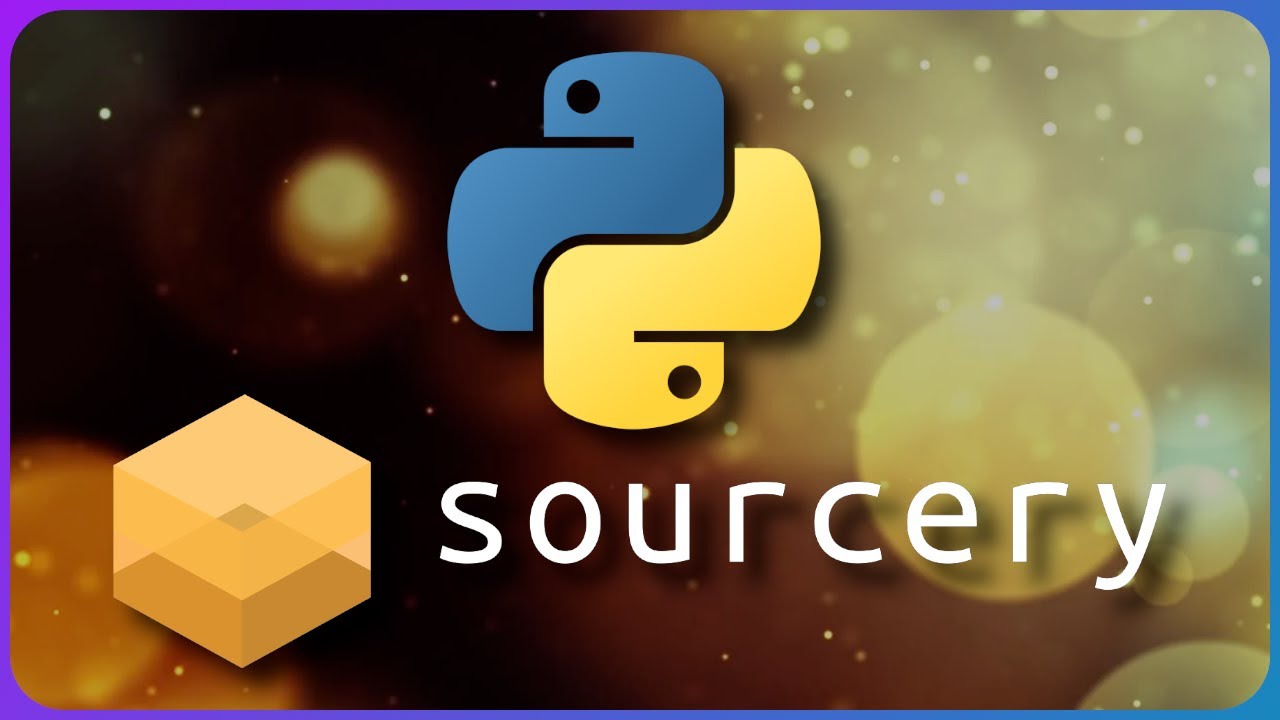
July 30, 2025
Sourcery: AI-Driven Code Refactoring for Cleaner Python Code
Sourcery: AI-Driven Code Refactoring for Cleaner Python Code
Do you ever look at your Python code and think, It works... but it is really ugly? I agree, because it happened to me many time.
My number of times writing something quickly, believing I would organize it later, has lead me to a maze of messy functions and tangled loops. Refactoring always sounds fantastic, but it takes time and work, and sometimes I do not want to do it.
I found Sourcery, and it was like getting a Python code magic wand. Today, I will explain Sourcery, why it is a game-changer for developers like us, and show you a brief coding example where we will tidy up a basic script.
What is Sourcery?
Imagine a super-smart set of eyes watching your code and whispering, Hey, you could write that better.
Basically Sourcery. It is an AI-powered application that provides you real-time refactoring ideas in your preferred editor like VS Code or PyCharm.
Sourcery polishes your code automatically when you write a fast function or upload a pull request to GitHub. It is like having a co-pilot who only makes Python prettier, quicker, and readable.
Why AI-Powered Refactoring Matters
Been through a harsh code review? You know how fussy things can be. Too many lines! Use a list comprehension!" Concatenating strings? Seriously?"
Manual refactoring is tedious and easy to overlook. AI technologies like Sourcery add intelligence to your process. Fast, reliable, and impartial.
Cleaner code equals lesser problems, simpler maintenance, and less annoyance months later. And bonus? Your friends might even start to notice how clean your commits look.
Setting Up Sourcery
Sourcery setup is extremely easy.
It worked immediately after I installed the Sourcery extension from the VS Code marketplace and joined up for a free account. You may plug it into PyCharm or set it to automatically examine GitHub pull requests.
The cool part? No need to adjust a million settings. Sourcery cleverly adapts to your coding style, but you may make it stiffer or looser as needed.
Refactoring a Python Script with Sourcery
Okay, let's roll up our sleeves and see Sourcery in action.
Here's a messy little Python script I wrote:
def get_even_numbers(nums):
result = []
for num in nums:
if num % 2 == 0:
result.append(num)
return result
def greet_users(users):
for user in users:
print("Hello " + user + "! Welcome back.")
Not too bad, right? Not great either.
When I ran this through Sourcery, it recommended a few improvements right away:
- Use a list comprehension instead of the manual for-loop.
- Do not concatenate strings together; use f-strings instead.
After you have used those, here's the brand-new version:
def get_even_numbers(nums):
return [num for num in nums if num % 2 == 0]
def greet_users(users):
for user in users:
print(f"Hello {user}! Welcome back.")Look at that! Cleaner, more Pythonic, and simpler to understand. Though modest, it may make a big effect throughout a codebase.
Let Sourcery Review Your Pull Requests
I didn't know Sourcery could connect straight with GitHub. Sourcery now automatically adds review comments suggesting changes to pull requests, exactly like a human reviewer. I have avoided numerous nitpicky adjustments before my coworkers view my code.
Conclusion
Sourcery is one of my go-to coding tools. I feel like a patient mentor is always hovering over my shoulder, gently guiding me toward better code without making me feel awful.
If you want to improve your Python skills or are bored of clumsy refactors, try Sourcery. It is addictive to watch your code change in seconds, so test it on a small project.
1.1k views
